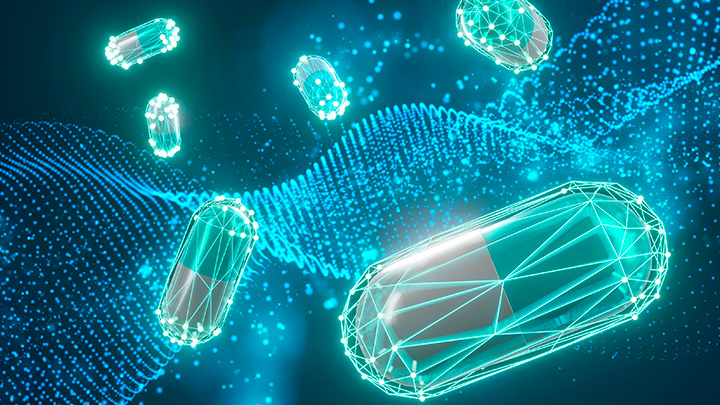Enterprise application development is more than delivering new features. Teams must also maintain high standards of reliability, security, and code quality. When applications expand to millions of lines of code, oversight can become complex. This is where SonarQube comes in–to constantly analyze source code to find technical debt, vulnerabilities, and defects.
According to the official SonarQube reference architecture, the tool can handle up to 50 million lines of code, making it an option for large-scale enterprise projects. However, is SonarQube the ideal choice for your business? This article explores its benefits and drawbacks for business app development, provides practical insights, and highlights best practices to keep your development flow under control.
SonarQube performs static code analysis across 30+ languages such as Java, C#, JavaScript/TypeScript, Python, and Go. Its main goal is to uphold code quality and security by detecting bugs, code smells, and vulnerabilities. A Medium guide claims that SonarQube’s architecture consists of a server for data processing, a database for storing results, and a scanner for examining the code.
In an enterprise environment, multiple teams often work on large codebases.
SonarQube integrates seamlessly with CI/CD platforms—such as Jenkins, GitHub Actions, GitLab, and Azure DevOps—to automate scanning after each commit or pull request. The platform then offers exact measurements on duplicity, test coverage, and code complexity. SonarQube, as one ResearchGate study reveals, supports code quality management across development teams by efficiently identifying software metrics and technical debt via static analysis.

SonarQube development workflow.
Source: SonarQube
Organizations building large-scale applications need to consistently deliver software that is secure and maintainable. Any quality error might cause system outage, security breaches, or rising maintenance expenses. Furthermore, code quality directly influences:
Many companies utilize SonarQube among their tools for software development optimization to avoid surprises in the project lifecycle. Sometimes poor code quality also suggests more general problems with architectural decisions or user experience. If you’re not sure where your application stands, you might explore Six Signs Your Enterprise Application Needs a UX Audit to determine whether your product could benefit from more comprehensive refinement.

Benefits of using SonarQube for static code analysis.
Source: Apriorit
The core elements of SonarQube consist of:
When new code is committed, the CI environment triggers SonarScanner to run static analysis. The results are stored in the SonarQube database, and a Quality Gate (pass/fail) is automatically assigned. Development teams then get a quick understanding of maintainability, dependability, and security issues. This perfectly fits a current DevOps model, which our article DevOps in Enterprise outlines, where automated quality checks speed up release cycles and lower human error.
Unlike simpler linters (for example, ESLint for JavaScript), SonarQube checks for:
Through systematically spotting such issues, companies can reduce technical debt. Another ResearchGate study shows how well SonarQube’s automated analysis can classify various types of code problems.
Usually for version control, companies rely on GitHub, GitLab, or Bitbucket; for automation, they rely on Jenkins, GitHub Actions, or Azure DevOps. SonarQube offers pull request decoration, inline code annotations, and IDE plugins (SonarLint for VS Code, IntelliJ IDEA, Eclipse, and PyCharm).
Many companies, particularly in the banking or healthcare industries, have to satisfy rigorous legal guidelines. SonarQube highlights known security vulnerabilities—such as SQL injection or unvalidated inputs—and can enforce coding standards (MISRA, CERT).
Various enterprise projects have different architectural designs, languages, and frameworks. Custom rule sets—Quality Profiles—let your team highlight important areas. If immediate security concerns matter more than coding style, you can fine-tune the default profiles to align with business needs.
Non-technical stakeholders often want insights into software dependability. SonarQube’s dashboard reveals patterns in test coverage, duplication, and vulnerability hotspots. This clarity guides evidence-based decisions on security audits, testing scope, and priority adjustments.
SonarQube offers several advantages, but companies should also be ready for some challenges.
SonarQube requires a dedicated server, or suitable cloud instance, a database—e.g., PostgreSQL, Oracle, Microsoft SQL—and a reliable interface to your CI/CD pipeline.
Infrastructure planning becomes especially important for big companies with multiple teams. See the official SonarQube documentation for deployment guidelines and system requirements.
Tens of millions of lines in a scanned codebase can be CPU-intensive. Companies have to make sure that build pipelines can manage SonarQube scans without causing appreciable delays. You might have to schedule scans using additional build agents or during off-peak times.
SonarQube’s UI is easy, but developers still have to learn how to interpret the tool’s alerts and suggested fixes. Overly strict rules can also frustrate teams if they flag minor issues with limited impact on performance or security.
Quality Gates can block merges if rules are not met. While general code hygiene benefits from this, it can hold down time-sensitive deployments or urgent repairs. Tailoring gates to fit organizational risk tolerance is essential.
Major American commercial bank M&T Bank used SonarQube Server to improve its software development practices. Automating security tests and code quality assured the bank less risk of vulnerabilities entering production and better consistency across development teams.
The company witnessed a complete return on investment six months after implementing SonarQube, which underlines the efficiency improvements gained by means of its integration. The tool became a central component of M&T Bank’s DevSecOps approach, enabling continuous monitoring of security and maintainability across its software infrastructure.
Pernod Ricard, one of the leading wine and spirits producers in the world, used SonarQube Enterprise Edition to protect its huge digital ecosystem that encompasses more than 200 business, e-commerce and mobile apps. The company used SonarQube to apply more than 5000 code rules and automate the vulnerability identification with a worldwide team operating in multiple languages and platforms.
This standardization improved application security and simplified team cooperation to guarantee a constant level of code quality. Pernod Ricard significantly reduced security breaches when adapting SonarQube in their CI/CD systems, preserving an agile and scalable developing process.
Adopting SonarQube requires planned infrastructure, team training, and a DevOps-minded culture instead of merely tool deployment. Kanda focuses on helping businesses through these challenges through the following.
Kanda provides DevOps services to guarantee seamless CI/CD pipeline integration of your SonarQube implementation. Our engineers enable you to automate code-quality checks whether you are starting from scratch or improving current configurations without interfering with ongoing development.
Every company has unique needs. To target high-severity vulnerabilities or domain-specific standards, we build Quality Profiles, thresholds, and rule sets. By focusing on key risk areas, we see measurable improvements in security and maintainability while preserving agility.
SonarQube’s scans may need changes in computational resources and pipeline architecture as your codebase grows. We help you to prepare for long-term expansion so that performance bottlenecks never ground your teams. Our post Structuring Your Product Engineering Team for Growth and Scalability will help you also learn more about scaling development teams.
Talk to an expert to discover how Kanda can streamline your SonarQube implementation and optimize your software development workflow.
The comprehensive analysis of vulnerabilities, code smells, and flaws positions SonarQube as an essential element in strategies for reducing technical debt.
Integrating SonarQube into a robust DevOps framework facilitates the production of high-quality software at scale, seamlessly making static analysis an integral part of daily development.