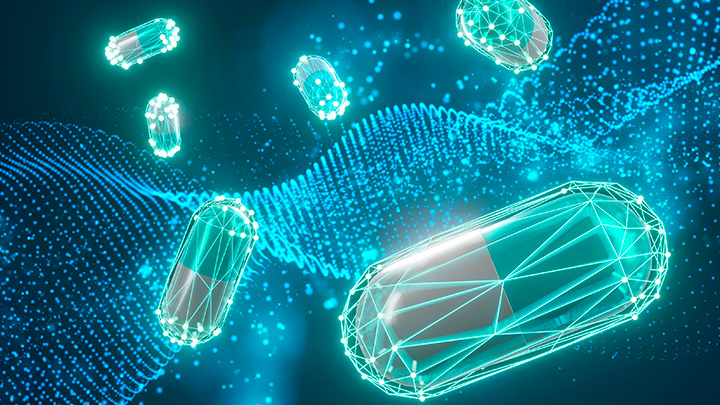It’s no surprise that the cloud provides great value to any organization that can harness its power. Used incorrectly, however, and the cloud can be more trouble and money than its worth. A cloud readiness plan identifies the areas of your organization that can benefit the most, the issues that you could potentially face, the working cloud model, and your testing methodologies. A good readiness plan eliminates many unknown factors that could create hurdles during cloud migration and create costly mistakes.
Overall Assessment Goals
There are three main considerations when migrating to the cloud: the resources and technology that you want to use, the security and risk associated with public cloud hosting, and the cost-benefit analysis to determine budget concerns. Cloud migration requires several steps, and your readiness plan is dependent on your own requirements, but there are basic ways to perform a plan that will ensure its success.
- Determine resources needed: The cloud offers so much in terms of technology and resources. You might not be able to directly map on-premise resources with the same cloud infrastructure, but there is usually a cloud resource that comes close to what you need. You can even transfer legacy applications and data to the cloud, and find even better resources than what you have provisioned locally.
- Security risk assessment: The right cloud configurations are critical to the security of applications and data. An assessment of security controls and the right infrastructure will keep data safe from attackers. All the major cloud providers offer security, monitoring and logging tools.
- Cost benefit analysis: The cost benefit of cloud resources is often not realized until you start using them. You can still estimate the monetary benefits the cloud will provide both immediately and in future planning.
Developing an Assessment Plan
The above three categories give you a basic understanding of what should be considered before migration, but it does not cover specifics. The specifics will be dependent on your own on-premise infrastructure, but you can break down the above categories into further steps that will help you define a plan.
Here are some basic steps that can be used to assess your cloud readiness.
- Determine a business use case. Just because you can migrate data to the cloud doesn’t mean you should. Before building cloud infrastructure, the business should define the use case for resources. It’s not unusual to find that some data and applications work best in the cloud but others would be more efficient if they stay on-premise.
- The best way to handle this step is to identify the applications and data you think should migrate to the cloud and determine objectives for the move. Maybe the objective is performance, or maybe it’s a cost savings. This will help you determine if your goals align with the tangible benefits offered in the cloud.
- Create an inventory of applications and data. When you make a plan for cloud migration, missing any critical resources could cause serious issues that could delay the deadline. With an audit, you can determine the way applications are used, the users that need the application, their purpose in business productivity (is it a mission-critical application or one used by only a few users), and the databases that hold data. All these factors and many others will determine your cloud business model.
- Map dependencies. Most applications and data don’t work in a siloed environment. They interact with each other and have dependencies. For instance, you could have a database of products used by internal and external applications. If you move this database to the cloud, it will affect both applications. Even if one of these applications does not move to the cloud, you must decide if it will pull data from the new location or if the data will synchronize to both locations so that data is available to cloud and on-premise applications.
- Categorize resources. Your financial applications and data probably have a much higher priority and cybersecurity risk than a database of products and prices. By categorizing your data, you can determine the cloud resources needed to host it, and then ultimately determine if it makes sense to host in the cloud or keep it on-premise. Even though some resources will be kept on-premise, you can still have cloud hosted applications that will work with on-premise resources using a hybrid model. Data can be synchronized across both platforms using automation and cloud tools.
- Audit the technologies used. Unless you plan to port an application to a different language, you probably need to map the on-premise technologies to cloud hosted ones. This means that languages, platform operating systems, configurations, and permissions must be catalogued so that they can be migrated to the cloud. Cloud migration tools can map and move many of these assets, but you first must determine the technologies that match your on-premise services.
- Estimate costs. Every major cloud provider has a price estimator for each resource. When you have a list of resources that you need to provision, you can then plug in resource numbers into the provider’s calculator. This estimate will give you a rough ballpark figure for cost to host your applications and data in the cloud. The cost comes from provisioning cloud resources while running your on-premise resources in parallel while testing ensures that everything is in order before making the final cutover.
- Develop a plan. Now that you have the technology resources required, prioritization of data and applications, and a use case for each resource, you can develop a plan for the migration. The plan can be cut up into parts if you plan to migrate in steps. The plan may change as you deploy it to testing. You might even decide to change the cloud resources originally planned for provisioning. The plan should be flexible to add changes during the course of testing and discovery. Auditing all on-premise resources should eliminate the risk of missing resources, but it occasionally happens where you discover a resource (e.g. a database that was missed during auditing) that must be added to provisioning, migration and synchronization tools.
- Test all applications, data, and migration resources thoroughly. During the testing phase, it’s not uncommon to run resources in parallel with production. You could select a few users to work with cloud-hosted applications to get feedback on any bugs or user preferences. Several test runs should be performed on data and application migration in a staging environment hosted in the cloud.In addition to thorough testing, have a disaster recovery plan in place should an unforeseen issue halt migration. Always have a rollback plan and create backups of all applications, configurations and data. Far too often are organizations forced to continue with migration and get stuck in perpetual bug-fix mode due to a poorly planned migration.
- Prioritize security. The cloud is generally more secure than on-premise resources, but it’s not uncommon for organizations to migrate data with little understanding of the configurations behind cybersecurity. It’s imperative that cybersecurity of all data is given priority to avoid a critical data breach. The cloud has tools that assist in identifying misconfigurations, but most of these issues can be resolved when administrators understand the ramifications behind each configuration change. Even better, testing security protocols during migration testing will improve the security of your applications and data. Manual and automated penetration testing can be used to ensure that cloud resources are fully secure before allowing your platform to go public and performing the final cutover.
Advantages of a Well-Defined Assessment Plan
It takes time to plan anything involving IT migrations and large changes to the environment. Because of the time requirements, many organizations choose to limit planning time or eliminate it altogether. This mistake can be extremely costly in the end as many issues could be discovered during migration rather than the planning stage.
Another advantage is cost estimates are usually much closer with careful planning rather than provisioning as-needed and during migration. Thoroughly testing your migration plan and the newly created cloud environment eliminates many of errors in cost estimates. If your organization has a strict IT budget, then taking the time for a thorough plan will nail down estimates within the range of your proposed cost.
Finally, an assessment plan along with migration testing eliminates downtime and user productivity interruptions. It’s difficult for administrators to migrate without causing any downtime, but it can be limited and users notified in advance if planning is carried out properly. Unforeseen downtime and productivity interruptions can be costly, delay deployment, and lose user trust in the entire platform.